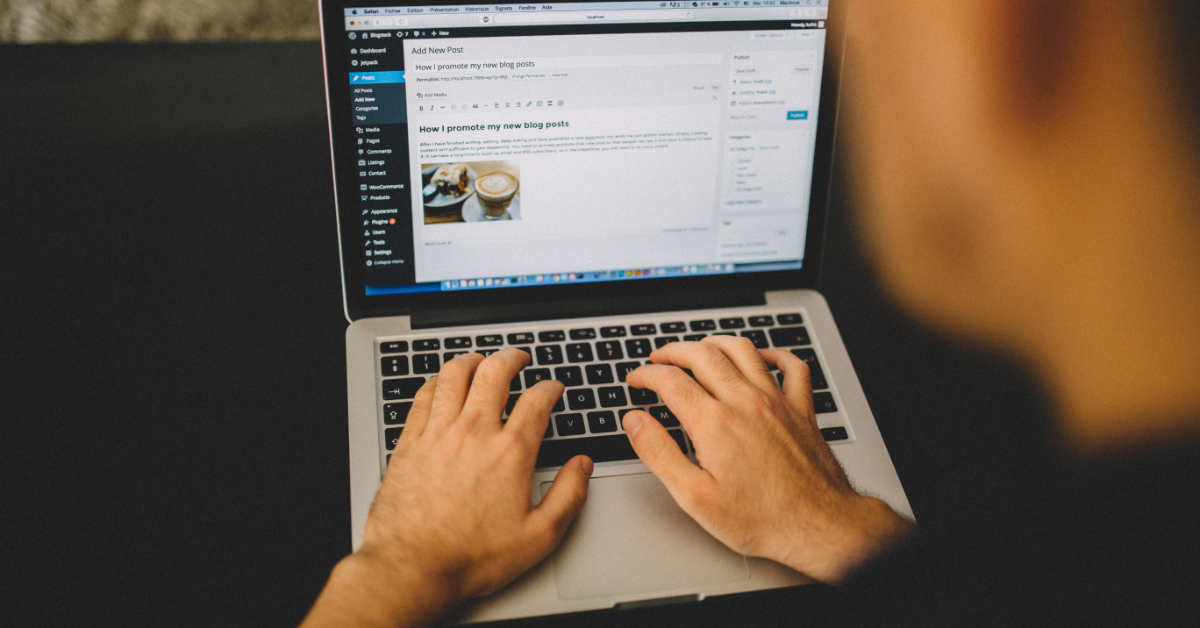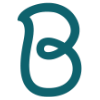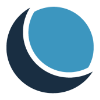We get quite a few questions about the difference between WordPress.com and WordPress.org. Because many people simply say “WordPress” when talking about their website, there is a bit of confusion between the two WordPress platforms. So what are the differences between WordPress.com and WordPress.org?
Are They The Same?
Once downloaded, the dashboards look relatively similar. We build and manage websites on both and when looking at the dashboards, the interface is generally the same. But there are indeed differences.
A Long Way from Blogging
First, let us start by saying that WordPress has come a long way from the beginnings as a blogging platform. It is a now a true website platform powerhouse. It not only powers the greatest majority of content on the web, but it is the fastest growing as well. Some of the biggest and most prestigious websites in the world run on WordPress – WIRED, The New Yorker, Time Magazine, AMC, and Sony, just to name a few.
More than 40 percent of the web is powered by WordPress.
– w3techs.com
What is WordPress.com?
We will start with what is probably the easier of the two to explain, WordPress.com. WordPress.com is owned by Automatic, which is a for-profit company. It is similar to the website builder companies in that it is an all-in-one solution. In other words, it is a hosted platform and the software to build your website in one.
There is a free option, but at the paid tiers, the WordPress.com branding is removed from the URL. This gives your website improved credibility and really makes your website your own. For example, myawesomesite.wordpress.com would be myawesomesite.com at a paid tier. Higher paid tiers are required for functionality such as eCommerce, themes, plugins and a fully custom site. A benefit of WordPress.com is that hosting, backups, upgrades, support, security are included in the monthly plans. This provides the ease of the DIY builder platforms (Wix, Weebly, SquareSpace, Shopify), but with all the benefits of WordPress like better flexibility, SEO and accessibility.
What is WordPress.org?
WordPress.org is open source software. That means it is free for anyone to download. From there, you are on your own. You must sign up with a website hosting provider to host the website as there are no WordPress hosting plans to choose from. You will also need to make sure your website has an SSL certificate and is protected from malicious attacks by using one of the security plugins.
Because there is more flexibility overall, there is a wider range of functionality in designing and building the website. A WordPress.org website can also be used for eCommerce and there are thousands of themes and plugins. A fully custom site can also be built without the use of a theme.
A WordPress.org website requires regular maintenance in the way of backups, upgrades, and security. Depending on your level of technical ability, time or interest, the services of a website developer may be needed to maintain a WordPress.org website.
Also read: 12 Foolproof Signs Your Website is Outdated
Themes and Customization
One of the amazing things about WordPress, no matter which option you choose, is the ability to take a theme and customize it as much or as little as you wish. The majority of WordPress websites that start out with a theme, do not remotely resemble the theme once they are completed. You can use a theme if you really like only a certain element, then customize the rest to your liking. Do not be concerned if a theme you like was originally designed for a business sector other than your own. Or if you do not like the colors. Bear in mind that just about anything can be changed.
WordPress Builders
In order to actually build on WordPress, you need to use a builder which layers on top of WordPress. Gutenberg is the built-in builder that is available to uses a block-style editor. There are numerous other builders, some which you may have heard of. The most popular of them are Elementor, WP Bakery, Beaver Builder, and our builder of choice, Divi from Elegant Themes. These are used to maneuver the pieces into place and customize the website to your desired look. Builders vary greatly in complexity and intuitive-ness.
So What Are Plugins?
A plugin is basically a software add-on or overlay that adds functionality to your website. There are literally thousands of WordPress plugins that allow websites to perform a myriad of functions. Some common ones are:
- eCommerce
- Contact forms
- Website security
- On Page Search Engine Optimization (SEO)
- Data downloads
- Emailing from your website
- Displaying social media feeds on your website
- Conducting surveys
- And thousand of others!
You have probably heard the term “there is an app for that.” In the WordPress world, “there is a plugin for that.” Which leads us to a word of caution on plugins. In the rush to add features to a WordPress website, sometimes too many plugins end up being added. That can be an issue for two reasons – they can be a security risk if they are not updated and they can slow down a website. We recommend having the minimum plugins needed and that they are regularly updated. Plugins should be from a reputable developer that stands behind their plugin with regular updates. You do not want a plugin on your small business website that ends up becoming outdated and abandoned by the developer.
Also read: DIY Website Builder or Hire a Professional?
Which WordPress is Better?
So you have the information on the two WordPress options. Deciding which one is better for your small business website is not as easy as checking off the pros and cons of each. It really comes down to the needs and objectives for your business, what functions your website needs to perform and the kinds of integrations needed. Most importantly, you have to factor consider whether you are going to take it on as a DIY effort or hire a professional web developer.
The best way to determine which is more suitable, would be to consult with a website developer to discuss your needs. We offer a free consultation where we will review with you what is most important for your business and your website, then provide you with a recommendation.
Need help?
We work with small businesses that need help with building a new website or updating an existing website. Does your website have out-dated design, slow loading time, or lack of modern website features? We can help! We do website design and development, WordPress Care Plans, and as-needed support with our HelpMe! service.
In addition to the resources in this blog, we have a number of free resources. First is our free WordPress website audit. It is a $299 value that we offer small business owners for FREE! Next, we provide a free no obligation consultation. Schedule a time directly on our calendar. We look forward to assisting you!
This post contains an affiliate link. We may receive a commission for purchases made through the link.